🖥️ How to Zip Multiple Files on a Mac
Select the files you want to zip:
Hold down the Command key and click each file you want to include.Right-click on one of the selected files.
Choose "Compress [#] Items" from the menu.
A zip file will appear in the same folder, named Archive.zip (you can rename it if you want).
For more in-depth instructions, see Apple’s website here
🖥️ How to Zip Multiple Files on Windows
Select the files you want to zip:
Hold down the Ctrl key and click each file you want to include.Right-click on one of the selected files.
Hover over "Send to" and then click "Compressed (zipped) folder."
A zip file will appear in the same folder, ready to use. You can rename it if needed.